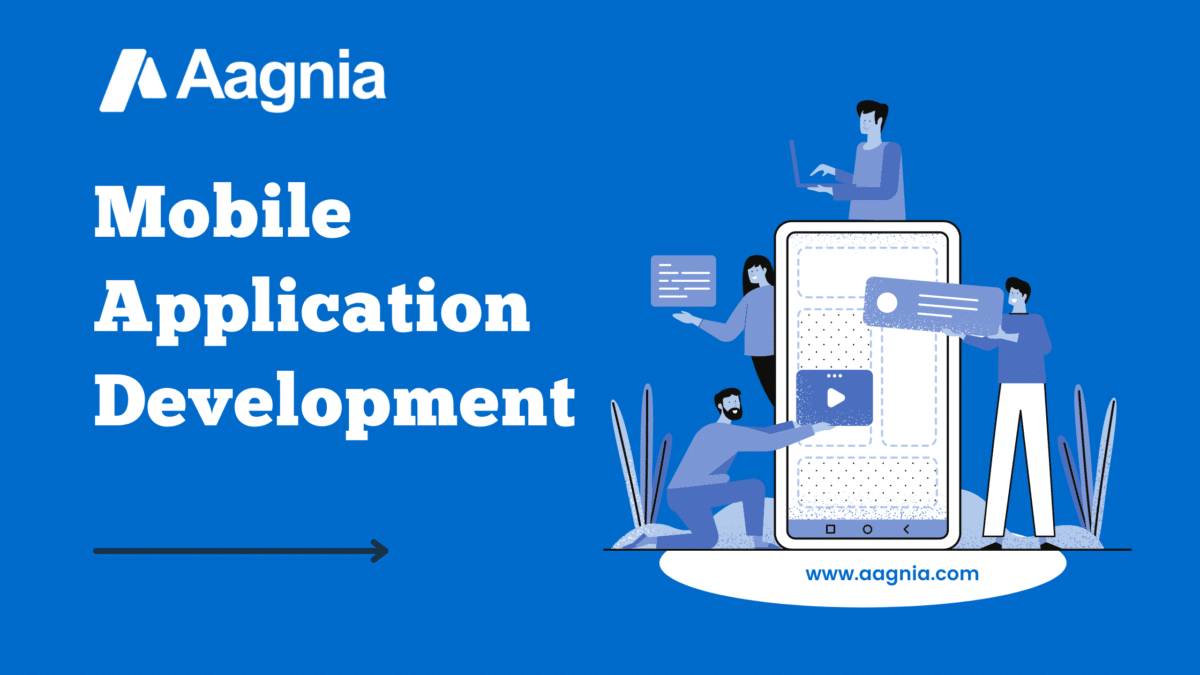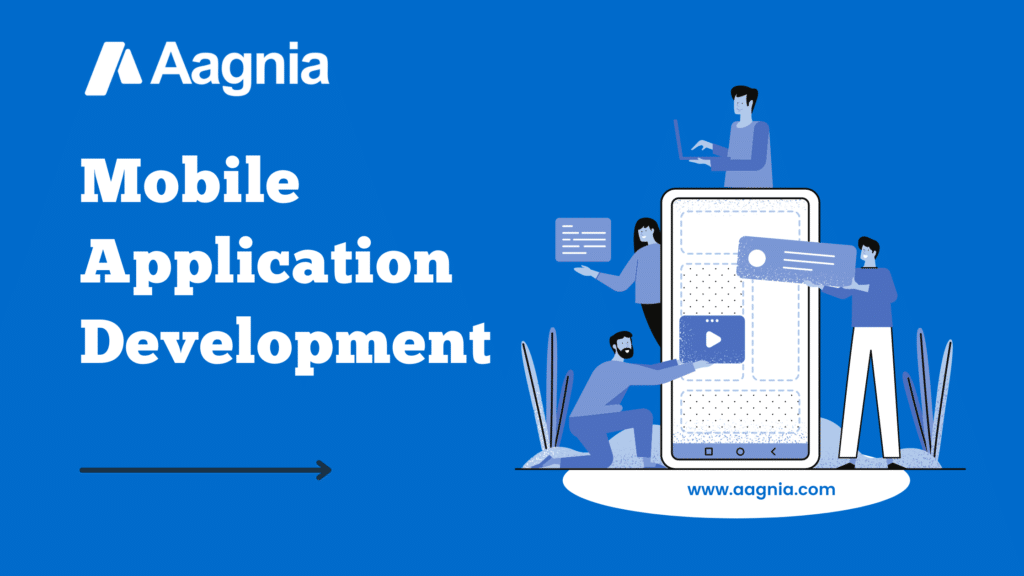Best practices for application management service metrics
IT and Software Application Development goes through a process known as the software development life cycle, which involves planning, creating, testing, and deploying an information system. The maintenance is due to evolving customer expectations, the struggle to survive in an existing market, and technological advancements. Modifying and implementing new strategies is critical in supporting sustainability and remaining ambitious.
The efficiency and usefulness of application maintenance are largely determined by how well your maintenance processes are organized and what practices you employ. The procedures and practices also influence the application maintenance team’s effectiveness. They assist them in organizing their tasks in order to ensure timely maintenance and the proactive resolution of critical issues.
In this blog, we’ll go over some of the best application maintenance practices, which will not only help you maintain optimal application performance but will also optimize the process that governs it. As a result, your team, customers, and company benefit from consistent application performance and experience.
What is Application Maintenance?
The continuous updating, analyzing, modifying, and re-evaluation of your existing software applications is known as application maintenance. Application maintenance must be an ongoing task to ensure that your applications are always performing to their full potential.
Best Application Maintenance Practices:
- Making and Following a Maintenance Schedule
- Prioritizing Issue Fixing
- Testing the Maintenance Updates
- Verifying the Testing Results
- Outsource the Application Maintenance
Making and Following a Maintenance Schedule
- Making and Following a Maintenance Schedule
- Prioritizing Issue Fixing
- Testing the Maintenance Updates
- Verifying the Testing Results
- Outsource the Application Maintenance
Making and Following a Maintenance Schedule
Of course, you can’t schedule a maintenance patch overnight and then announce an application outage the next day, confusing and irritating users! You must plan the maintenance schedule ahead of time and communicate it to users so that they can plan their work accordingly. It’s a small step, but it’s critical because it affects user experience and deliverable.
You can no longer impose the same maintenance schedule on everyone. You must divide it into two categories: one for the production environment and one for the non-production environment. For example, the production environment may experience a scheduled application maintenance outage on Sunday from midnight to 3 a.m., whereas the non-production environment may experience one every day from midday to 3 p.m.
Prioritizing Issue Fixing
When you receive notification of a maintenance release, the first thing you do is go through your list of issues to fix. The ones raised by users, as well as those affecting user experience and regular operations, must be prioritized. This practice allows you to determine the urgency and determine when you must apply the patches, which is especially useful when there are a lot of other elements released at the same time.
The key here is to consider the user’s perspective. The maintenance team must ask a few critical questions to assess the benefit of fixing the issue, as well as the risk factor involved in not fixing it right away, or perhaps the consequences of delaying for a while. When you have a large number of issues to fix and maintain, you must prioritize issues relating to users before determining the order of the others.
Testing the Maintenance Updates
You must now test it to determine its effectiveness after you have completed the maintenance phase. It’s a good idea to start by testing maintenance updates in a non-production replica environment.
So, how do you go about doing so? Perform a control test before applying any maintenance updates, then apply a single maintenance update and rerun the test suite.
These tests have two goals: to confirm that behavioral changes were as expected and to confirm that no undesirable or unexpected changes were observed after the process.
It is preferable to complete all of these steps during a non-production maintenance window, as this will allow you to calculate how long it took the system to apply the update and how long it took to complete it.
Validating Test Results in a Productive Environment
The final step entails verifying the testing results in a productive environment to ensure consistency of results. It consists of the same steps you took when validating the updates in the non-production environment. However, you can repeat the steps of running a test without applying maintenance updates, applying only one maintenance update, and then running a validation test before closing the maintenance section.
Outsource the Application Maintenance
Application upkeep is a specialized task. To achieve the desired results, a team of expert application maintenance and support specialists is required to ensure optimal efficiency, best performance, and adherence to best practices. Outsourcing not only relieves you of the complexities of application maintenance but also ensures timely and comprehensive maintenance.
The outsourcing firm has the experience, expertise, workflows, and technologies to provide regular and effective maintenance updates across your entire technology stack. As a result, partnering with an application maintenance outsourcing company gives you a competitive advantage and allows you to focus on the more important aspects of your business.
Advantages of Application Maintenance
Let us go over some of the unmistakable advantages of regular application maintenance.
At all times, ensure that the application performs optimally.
Proactive bug fixing
improved functionalities
Match the application to the most recent trends and competencies.
Increased application lifecycle and improved lifecycle
Keep the application downtime to the minimum
Improved Security
Reset annual support costs by removing redundant functionalities
Increase application reliability
Reduce the likelihood of critical application failures.
Outsource Application Maintenance Services to Aagnia Technologies for Optimized Application Efficiency
Choose Aagnia Technologies if you want to outsource application maintenance to a company that uses the best application maintenance practices, resources, and workflows to ensure optimal application efficiency.
Aagnia serves as the application maintenance partner for a wide range of companies in a variety of industries and countries. The company’s evolving experience and ability to constantly upgrade its skills make it a more capable and competitive application maintenance partner. For an in-depth discussion of your requirements, contact Aagnia Technologies experts at 7540007581, or send an email to sales@aagnia.com.
News Letter
- Revolutionizing Parking Management A Real-Time Example
- The Importance of Regular Application Maintenance
- Logistics Software Solutions and Software Development
- Software Development Services for SMEs
- How Does IoT Aid Businesses in a Variety of Industries
- But what exactly is IoT – What does it mean for manufacturers – How can you use IoT to improve your business
- How to outsource custom software development Services
- 5 Reasons Why You Need To Outsource Software Development
- Why You Need A Cloud Strategy
- The Cloud Is Changing Everything, Here’s How To Make It Work For Your Business